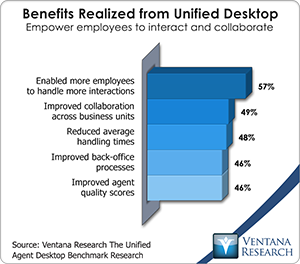My benchmark research into the smart agent desktop finds that in nearly two-thirds (65%) of companies, contact center agents have to access multiple systems as they try to resolve customer interactions. These range from channel management systems (such as telephone, email, text messages and social media) to business applications (such as CRM, ERP and knowledge management), performance dashboards and analysis, and messaging systems. Having to use all these systems leads agents to make mistakes, increases average handling times, produces data errors and reduces satisfaction for both agents and customers. The last two are especially important because the research shows that very satisfied agents twice as often as less satisfied ones meet important customer-related metrics such as customer satisfaction, net promoter and customer effort scores, and satisfied customers are likely to remain loyal, buy more and recommend the company to people they know. A smart agent desktop can alleviate these issues by making it easier for agents to access systems, navigate between them, enter data and view important information.
OpenSpan launched its agent desktop in 2004, and its product, OpenSpan Desktop Automation, in 2013 ranked as a Hot Vendor in our Ventana Research Agent Desktop Value Index. OpenSpan has increased its portfolio with two related products, OpenSpan Desktop Analytics, which collects activity done on the agent desktop and analyzes how users use their desktops, and OpenSpan Activity Intelligence, which collects desktop actions and associated application data to provider a broader analysis of user activities in both front- and back-office business groups. The company supports all three with service options that cover support, consulting and training.
OpenSpan Desktop Automation, in 2013 ranked as a Hot Vendor in our Ventana Research Agent Desktop Value Index. OpenSpan has increased its portfolio with two related products, OpenSpan Desktop Analytics, which collects activity done on the agent desktop and analyzes how users use their desktops, and OpenSpan Activity Intelligence, which collects desktop actions and associated application data to provider a broader analysis of user activities in both front- and back-office business groups. The company supports all three with service options that cover support, consulting and training.
The desktop automation product has two main components. OpenSpan Studio provides drag-and-drop capabilities to help users design processes for handling different types of interactions. These processes become inputs to the OpenSpan Automation Runtime Client, which sits on each user’s desktop and provides an easy-to-use interface to access systems and information, and offers prompts on what to do next. Runtime Client can run in the background and just provide alerts and prompts, become a full user interface that replaces existing application screens or access task bars developed in Studio. Using these features it can automate manual tasks, eliminate the need to cut and paste data into multiple systems, automate the flow between applications, extend existing applications with new capabilities, trigger alerts into a business process system and tie together on-premises and cloud systems.
Using these capabilities, OpenSpan has been working with some of its clients to develop innovative task bars, which address two issues that I see increasingly often: More users are taking a task-oriented approach to their work and want tools that focus on a specific activity rather than an end-to-end process, and people used to smartphones want a user interface that works on the principle of “click or tap to execute.” Companies use OpenSpan’s tools to create task bars whose point-and-click icons enable users to complete specific tasks, for example, respond to a complaint, answer a query or take an order. In this scenario users click on the relevant icon and are guided through the actions needed to complete the task, including being presented with the required information and being asked to input data. As for the desktop interaction-handling processes, these tasks can be designed to be rules-driven and branch to the appropriate action depending on data entered or retrieved from business applications. I believe such capabilities can match developing user expectations and in the future could be used to provide self-service for customers.
My experience in building contact centers and my research have shown repeatedly that contact center agents don’t have easy jobs. 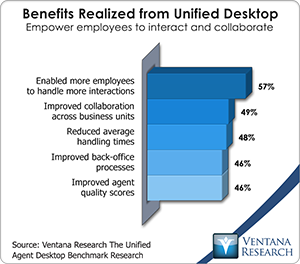 While trying to focus on the customer they often have to contend with a messy desktop that may include 20 or more systems. This situation is going to get worse as companies add more channels of communication, new data sources and more information feeds. In addition, in an effort to drive up first-contact-resolution rates, many companies now involve back-office employees in handling interactions who aren’t sufficiently trained in how to access systems and information or how to handle some types of interaction. A unified or smart desktop system as our research finds can enable more employees to handle interactions (57%), improve collaboration between users handling interactions (49%) and reduce average handling times (48%), which is very important for most contact center managers. I believe that an icon-based task bar will make it even easier for more users to handle interactions and, in addition to realizing the benefits just named, can produce more satisfied agents and customers. I therefore recommend that companies evaluate OpenSpan’s products.
While trying to focus on the customer they often have to contend with a messy desktop that may include 20 or more systems. This situation is going to get worse as companies add more channels of communication, new data sources and more information feeds. In addition, in an effort to drive up first-contact-resolution rates, many companies now involve back-office employees in handling interactions who aren’t sufficiently trained in how to access systems and information or how to handle some types of interaction. A unified or smart desktop system as our research finds can enable more employees to handle interactions (57%), improve collaboration between users handling interactions (49%) and reduce average handling times (48%), which is very important for most contact center managers. I believe that an icon-based task bar will make it even easier for more users to handle interactions and, in addition to realizing the benefits just named, can produce more satisfied agents and customers. I therefore recommend that companies evaluate OpenSpan’s products.
Regards,
Richard J. Snow
VP & Research Director